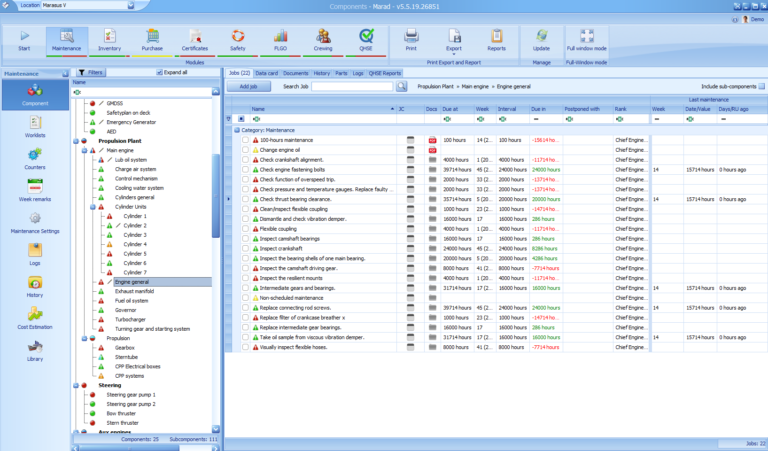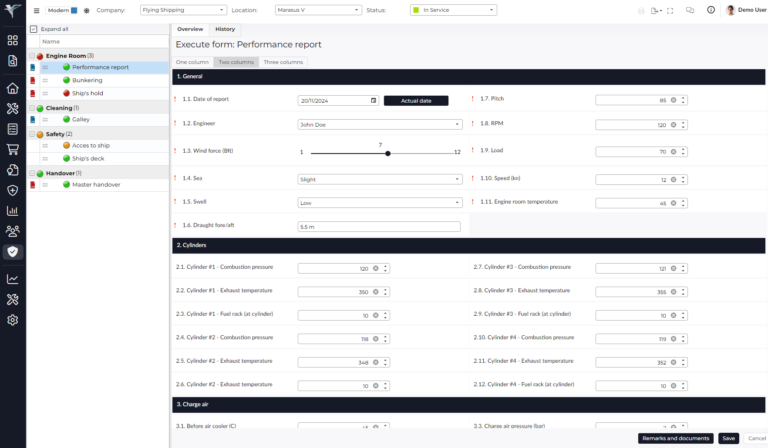This week, we’re exploring how to personalize your Marad dashboard! Learn to add, remove, and adjust widgets to display exactly what you need for your role.
Your dashboard displays KPI’s
A marine planned maintenance system tells you what to do, when to do it, and how to do it. The system divides your vessel(s) into comprehensive groups. As you can see in the screenshot below, it clearly indicates which tasks require attention (red or orange) and which one do not (green and yellow):
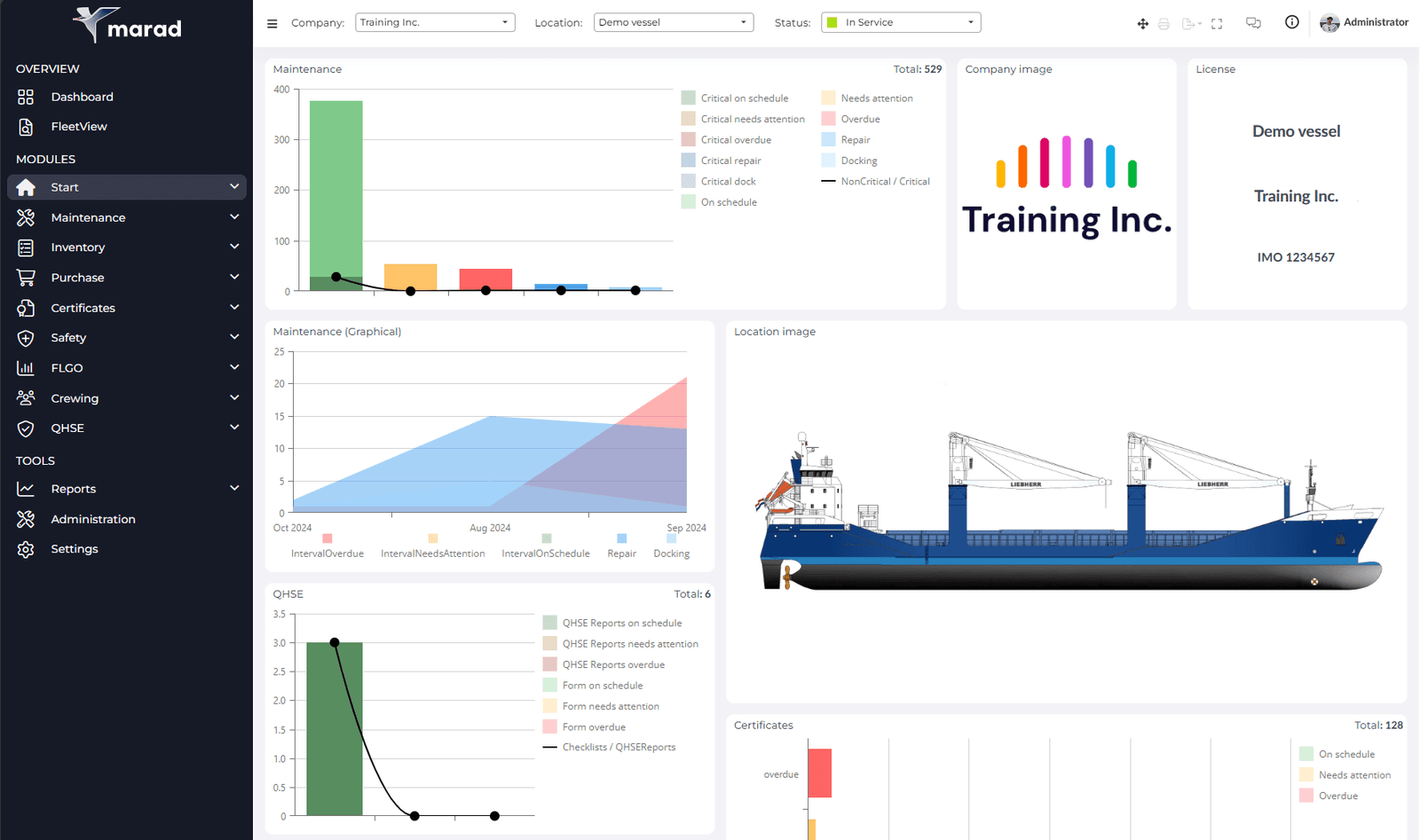
It has the following features:
Customizing the dashboard
To customize the dashboard, click on the ‘four arrow’ icon in the top right corner of the application:
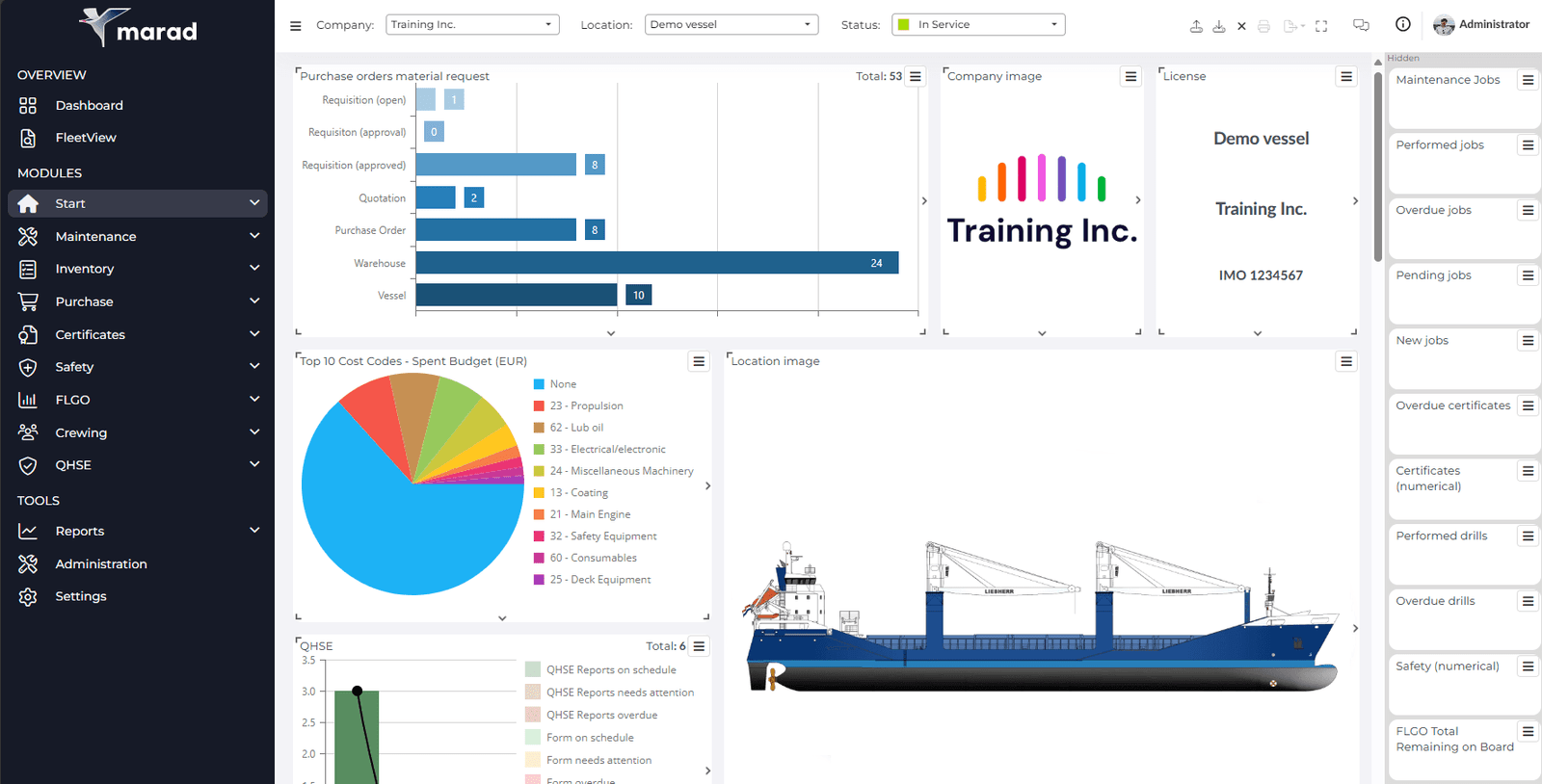
Suppose you are a purchasing manager instead of a technical superintendent. Simply drag and drop your preferred procurement widgets or remove existing ones from the overview. When finished, click the ‘X‘ to save your dashboard.
Customizing the dashboard
Refer to the legend below for the meaning of each dashboard button. You can customize each widget’s chart type to horizontal or vertical bar charts, pie charts, and more.
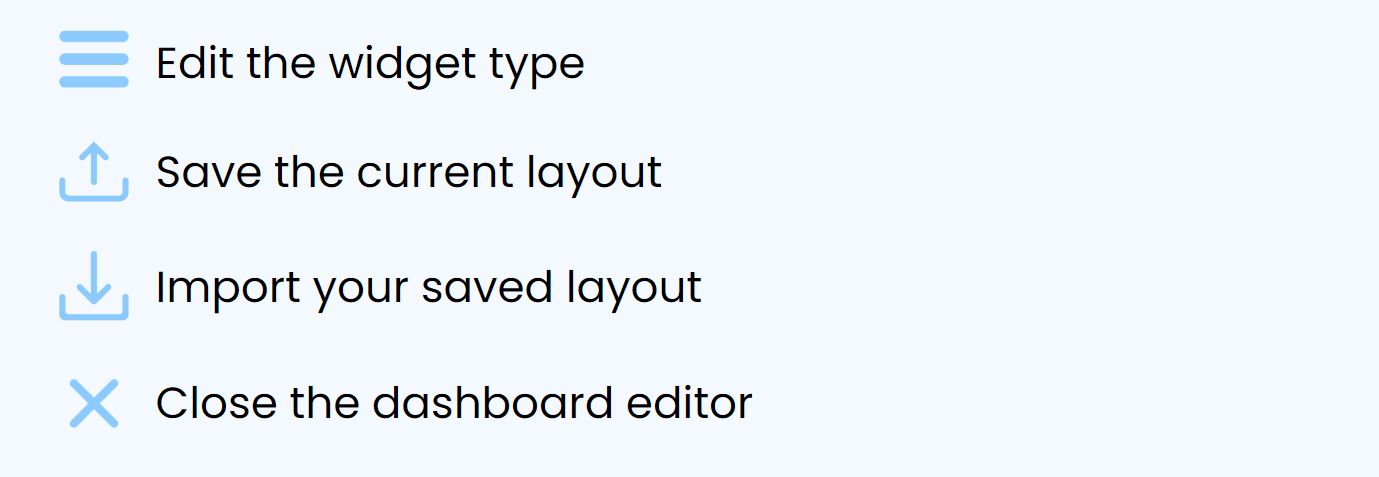
Want to learn more about vessel management dashboards?
Contact us at info@marasoft.nl or sign up at maradacademy.com to learn more about the various modules and functions. The Marad fleet management system has a ton of features to efficiently manage your ship, vessel, or fleet.